2024年6月20日5:11 PM
How to create an AI gravure model! A detailed explanation of how AI images are generated

How to create an AI gravure model! A detailed explanation of how AI images are generated
Generative AI technology is constantly evolving, and we are now seeing virtual humans that are so realistic they are difficult to distinguish from real people.
One of the most talked-about topics is the “AI gravure model.”
So, this time we will explain in detail what “AI gravure” is, “AI gravure generation tools,” and “how to generate AI gravure.”
Please use this as a reference if you are interested in AI gravure or would like to actually make one.
What is AI Gravure?

AI Gravure refers to gravure photos generated by AI (artificial intelligence).
By instructing an AI that has been trained in processing large amounts of images on the model pose and facial expression you want to generate, you can create gravure photos that look like real people.
Recently, there has even been a special feature on photogravure photography created by gravure photographers using AI.
The AI gravure models are all beautiful, and if they really existed, they would be beauties who would instantly become a hit on TV and in magazines.
Even if the models are all beautiful women, the question is whether there are people who would be so fascinated by AI gravure models that do not exist. However, for gravure fans, AI gravure models may have more advantages.
The biggest point is that there are no scandals involving the opposite sex.
Even if you know that there is no chance of dating a gravure model, it would still be a big shock if your favorite gravure model were to find out that she was in a relationship.
With an AI gravure model who exists only in a virtual space, people are free from the betrayal of having their love affairs revealed and can continue to support them with peace of mind.
It is said that such AI gravure photos will appear in many magazines in the future.
AI Gravure Generation Tool

It is not necessary to have specialized skills or experience to generate AI gravure.
There are also AI image generation apps for smartphones available on the Internet that are easy to use, even for beginners.
You may want to choose an AI gravure generation tool that suits you best.
AI Gravure Generation Tool ①SeaArtAI
SeaArtAI is an image-generation AI that has a reputation for being easy to use, even for beginners.
It supports prompts in Japanese, has a free plan, and is an image generation AI tool that has the ability to generate high-quality images and is easy to use.
There are other high-quality image-generation AI tools besides SeaArtAI, but many people have said that they are difficult for beginners to use because they require a certain level of programming knowledge.
SeaArtAI allows prompt input in Japanese and is attractive because it is basically free to use.
Although it’s free, it can generate around 30 to 50 AI images per month, making it perfect for those who want to try using image generation AI to create AI gravure photos.
AI Gravure Generation Tool②PIXAI.Art
PIXAI.Art is an image-generation AI tool released in the United States in 2022.
It is copyright-free and commercially usable, and you can generate and save around 6 to 7 images per day for free.
The homepage itself is available in Japanese and is easy to use, but please note that the prompts are not available in Japanese.
However, it is also possible to quote from external prompt sharing sites, so if you don’t understand the instructions, you might want to try using them.
AI Gravure Generation Tool③StableDiffusion
StableDiffusion is an image-generation AI tool released by a British startup company.
We use an algorithm called the latent diffusion model to generate high-quality AI images.
It’s free to use, and there’s no limit to the number of pages you can create, but it can be difficult to use effectively without a certain level of knowledge, as entering prompts requires skill.
Here are some tips for entering specific prompts:
- The text is entered in English.
- Earlier prompts take precedence.
- Important parts are highlighted with () and numbers.
- No more than 75 words.
- Use negative prompts.
AI Gravure Generation Tool ④SoulGen
Soulgen is an image-generation AI that allows you to input detailed conditions such as poses and scenes.
It not only supports the generation of images that look like real people but also animated images.
Soulgen has a free plan, but the generated images are watermarked.
We recommend that you first try the free plan to see how it works, then upgrade to a paid plan.
AI Gravure Generation Tool ⑤ Midjourney
Midjourney is an image-generation AI tool that offers four paid plans.
The biggest feature of Midjourney is that images are generated through Discord, so you can create AI gravure photos even without a high-performance PC.
If you have the Discord app installed, you can generate images from your smartphone.
The “Nijimodel V6” version also makes it possible to generate Japanese characters on the screen.
AI Gravure Generation Tool⑥DALL.E2
DALL.E2 is an image generation AI tool developed by OpenAI, which is also famous for developing ChatGPT.
DALL.E2 is recognized as an image-generation AI with extremely high image-generation capabilities.
It excels at generating images with realistic backgrounds, enabling the creation of images that are as realistic as possible.
AI Gravure Creation Tool #7 Canva
Canva is a graphic design editing tool that allows anyone to create professional-quality designs for free, and by using the built-in “MojoAI” it is possible to generate AI gravures.
It also supports generating beautiful Asian women, and various AI gravure models can be created with simple prompts.
How to generate AI gravure

We will introduce how to use image-generation AI.
This time we will explain two popular tools: “StableDiffusion” and “SeaArtAI”.
How to generate AI gravure ① StableDiffusion
“StableDiffusion” can be used in several ways, but this time we will show you how to save it on Google Drive using Google Colab.
<Step 1> Open Google Colab and click “Open Notebook”
<Step 2> Select the GitHub tab and enter “https://github.com/TheLastBen/fast-stable-diffusion.git”
<Step 3> Once the notebook is open, click the run buttons for the following sessions in order.
① Connect to Google Drive
② Install/Update AUTOMATIC1111 repo
③ Requirements
④ Model Download/Load
⑤ ControlNet
⑥ Start Stable-Diffusion
Open the displayed URL and launch “StableDiffusion”
<Step 4> Enter a valid prompt in English in the “Prompt” field.
<Step 5> Click the “Generate” button on the right side of the screen to generate.
<Step 6> Change or add the prompt and negative prompt to create the desired image.
How to generate AI gravure ② SeaArtAI
“SeaArtAI” is a free-to-use tool that supports Japanese and is easy to use even for beginners.
<Step 1.> Access ” SeaArtAI
” <Step 2.> Create an account by clicking “Login” on the top right.
<Step 3.> Click the account icon on the top right of the home screen, go to “Settings” → “Creation Settings”, set “Language” to “Japanese”, and finally press the “Save” button.
<Step 4.> Select the mode (“Easy mode” … for beginners, “Creation” … for intermediate and advanced users).
<Step 5.> Select the model to use for image generation from “Model Settings”
<Step 6.> Enter a prompt to create your ideal image (prompts are specific text instructions in words such as style and scene).
<Step 7.> Press the “Paper Airplane” button on the bottom right to start generation.
<Step 8.> “SeaArtAI” allows you to emphasize prompts by surrounding them with parentheses (surrounding the prompt with () makes it 1.1 times, surrounding it with ⦅⦆ makes it 1.21 times).
<Step 9.> The finished image will be saved on your My Page.
If you are interested in AI gravure, please visit MabuhayTech

The technological evolution of generative AI has been remarkable, and it is now being used in a variety of situations.
One thing that is attracting particular attention is the existence of “AI gravure.”
Virtual humans, generated using image-generation AI tools, can be made to look like real-life models.
Real-life gravure models sometimes shock their fans when their love affairs are revealed, but there is no such worry with AI gravure models, who are virtual beings.
Even beginners can generate AI gravure photos using image generation AI tools.
There are several AI gravure generation tools you can use, including “SeaArtAI,” which supports prompts in Japanese; “StableDiffusion,” which can generate high-quality AI images; and “Midjourney,” which is also compatible with smartphones.
Prompts to give instructions to the AI are generally in English, but there are also websites that compile frequently used prompts, which you may find useful to refer to.
MabuhayTech has started offering a new image generation AI service.
AI gravure photos created using image generation have the advantage of being able to generate faces and styles to your liking, and AI gravure photo books have become increasingly popular in recent years.
AI models, including AI gravure models, are not only used as a form of “eye candy” but are also being used as product-wearing models in the apparel industry, and it is expected that their use will continue to expand in the future.
If you have any questions about being interested in image generation AI or using an AI model for advertising, please feel free to contact MabuhayTech.
Free consultation is here.
Latest Media Article
- What is DX in the retail industry? A thorough explanation of the changes and examples brought about by DX
- What are the benefits of using AI talent and AI models in advertising? Introducing actual cases
- What is AI-generated ad creative? Introducing what can be achieved and the recommended tools
- How to create an AI gravure model! A detailed explanation of how AI images are generated
- What is the effect of using AI in advertising? Introducing the benefits and use cases
Category
- News
 Recruitment
Recruitment
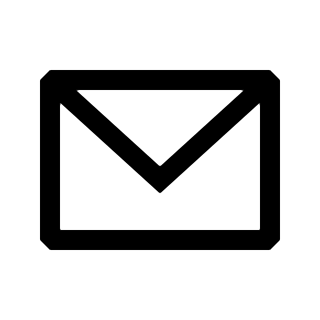 Inquiry
Inquiry
Contact
Click here for job consultation. Please feel free to contact us!
Reception hours 9:00-17:00 (excluding weekends and year-end and New Year holidays)
Inquire on the web
Inquiry formContact us by phone
253-105-651